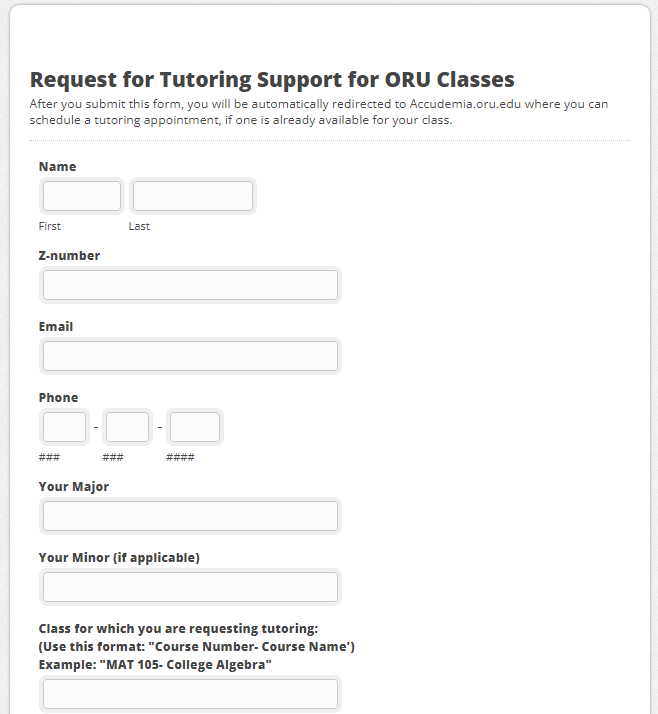Not finding what you’re looking for?
You can search Accudemia for available tutoring for your classes.
1. Go to Accudemia.
2. Select “New Appointment.”
3. Select “Academic Tutoring Center.”
4. Select between “Tutoring-In-person” or “Tutoring-Virtual.”
5. Select Subject area, for example, “Elementary Statistics MAT 232.”
6. View available tutoring times and pick the date, time, and duration.
7. Confirm your appointment.
8. Look in your email for an appointment confirmation.
If you still don’t find your class listed on Accudemia, you can fill out the “Request for Tutoring Support for ORU Classes” form below at tutors.oru.edu and we will try to connect you to tutoring.